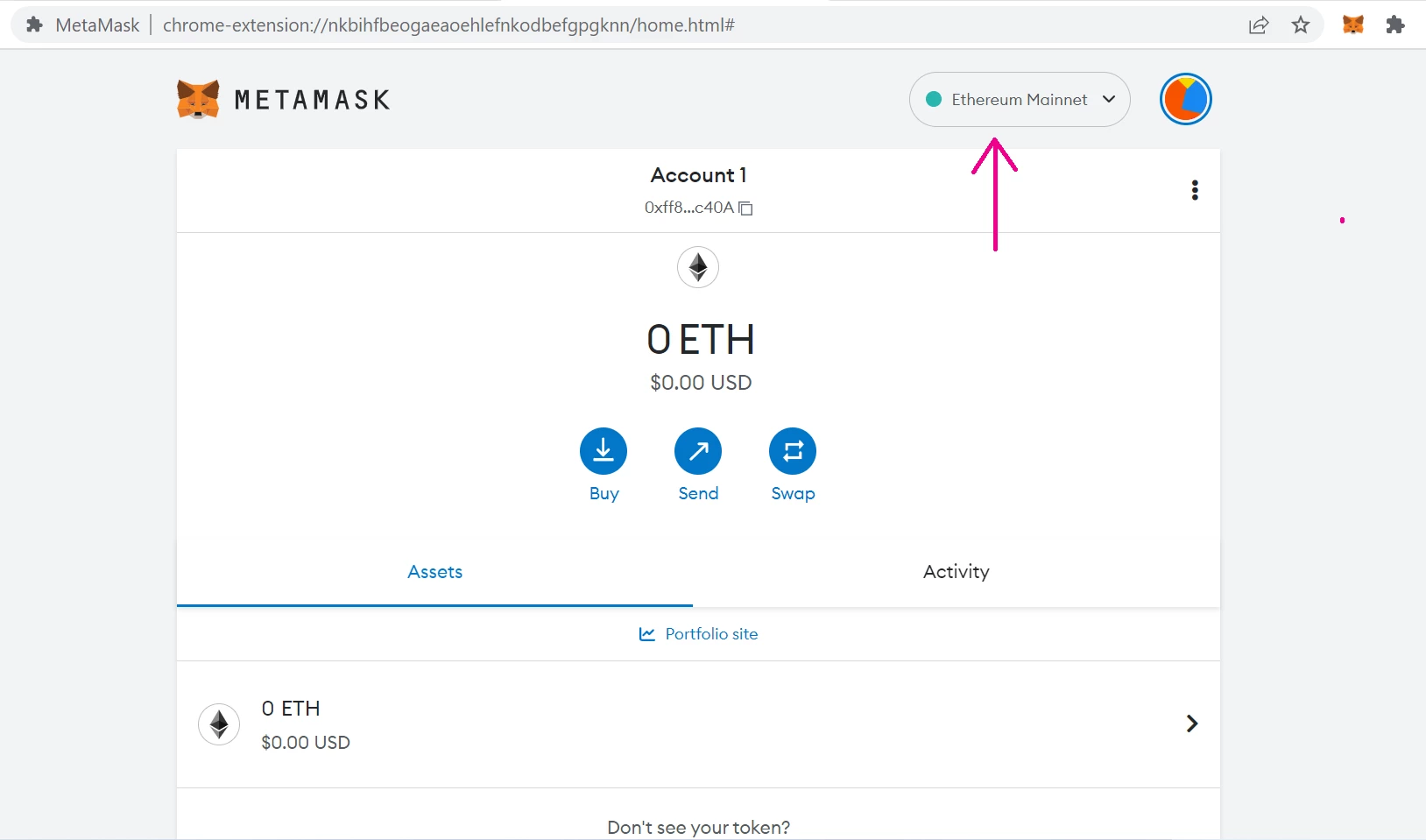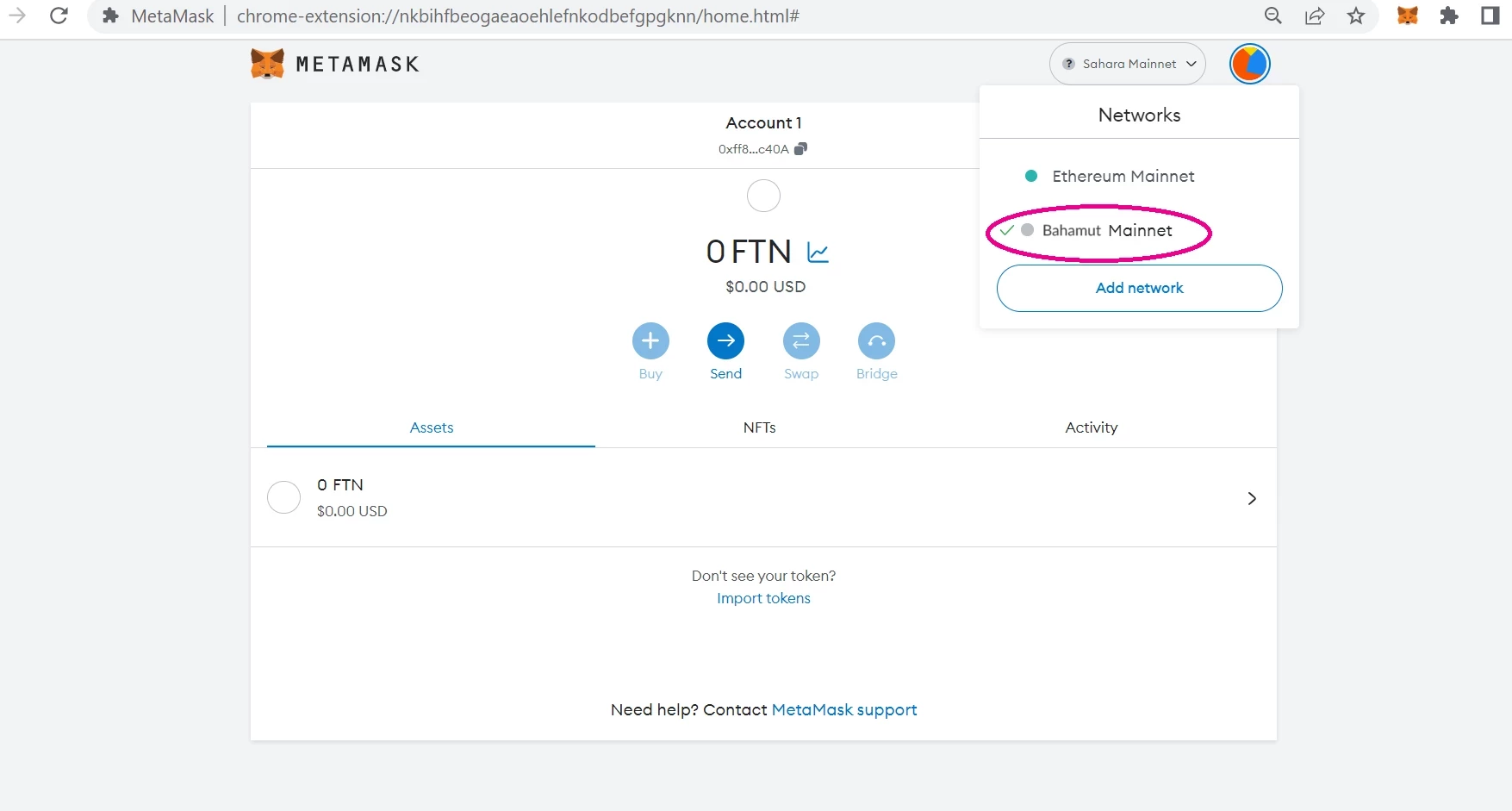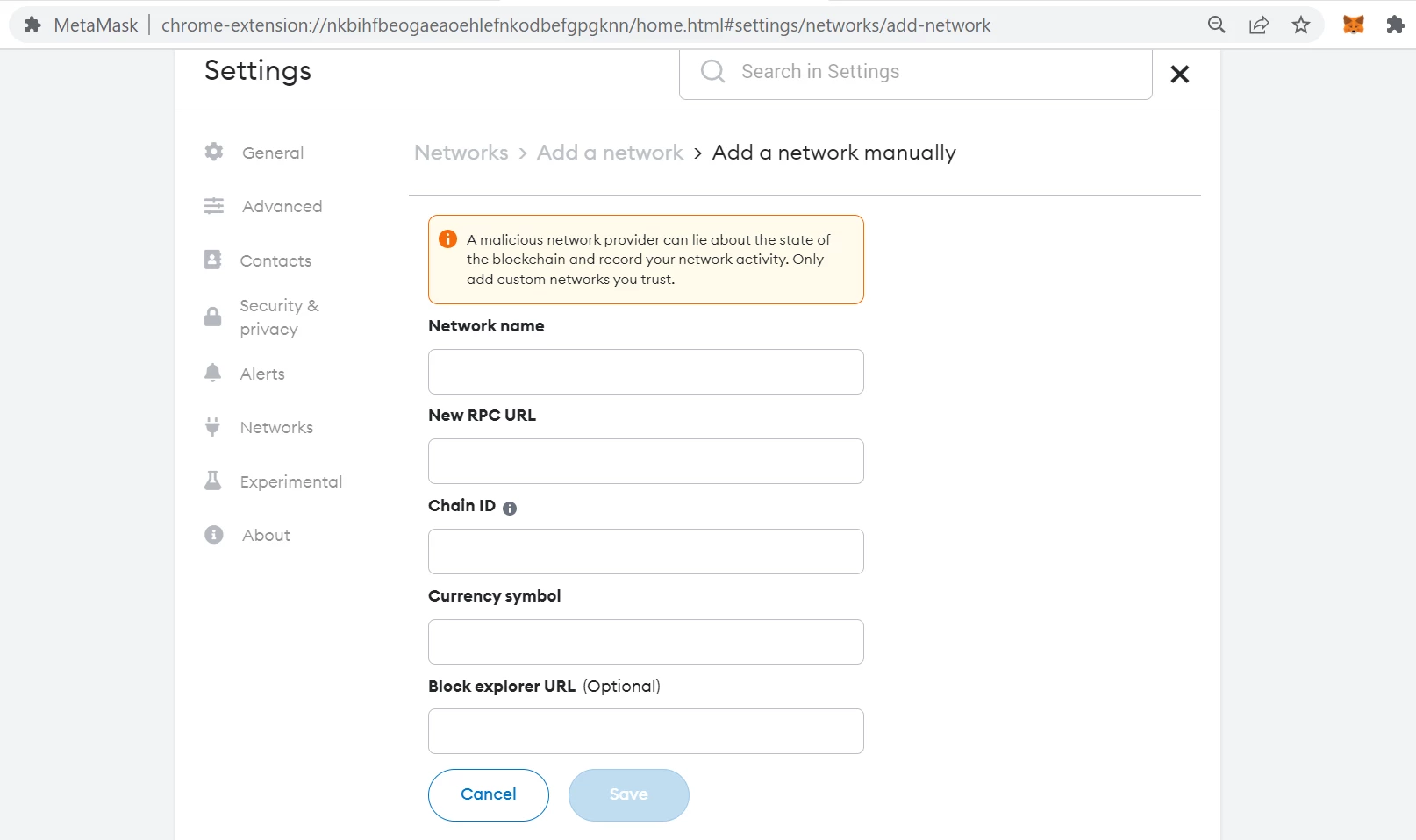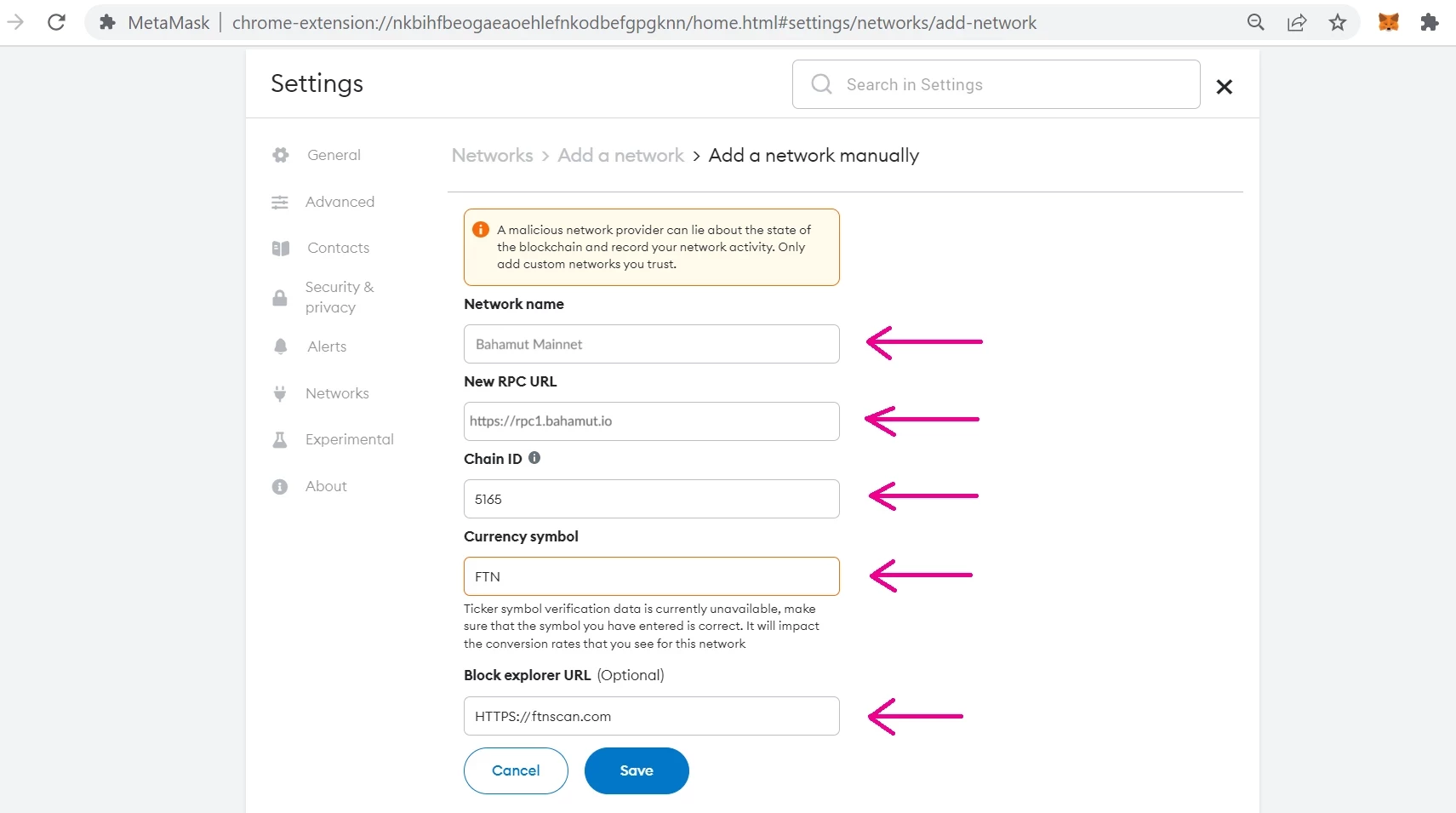1. Click the download button first and download the Fastex Wallet application.
2. Launch Fastex Wallet and follow the prompts to create your wallet address.
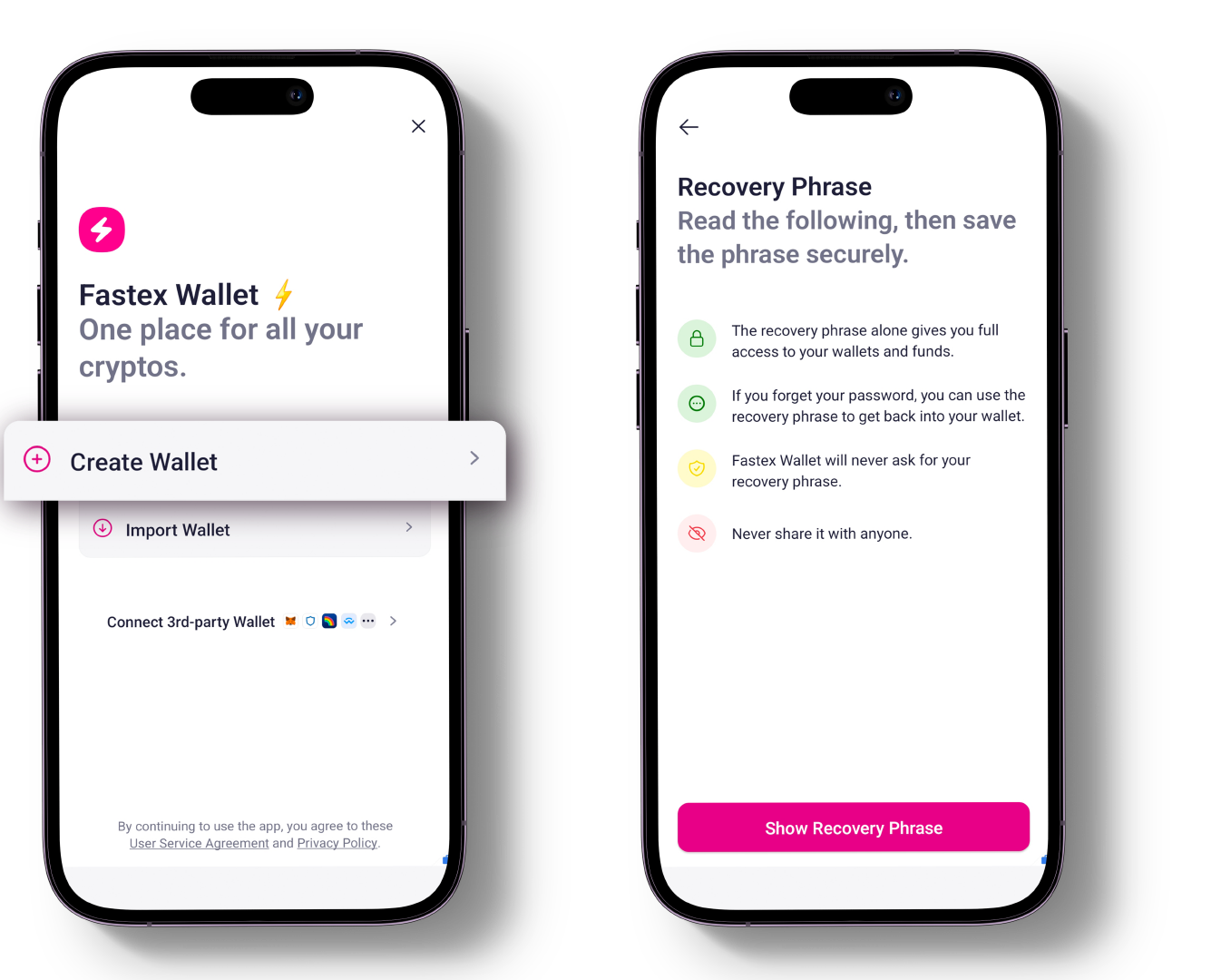
3. Select the Bahamut Mainnet Network from the available chains in the upper right corner.
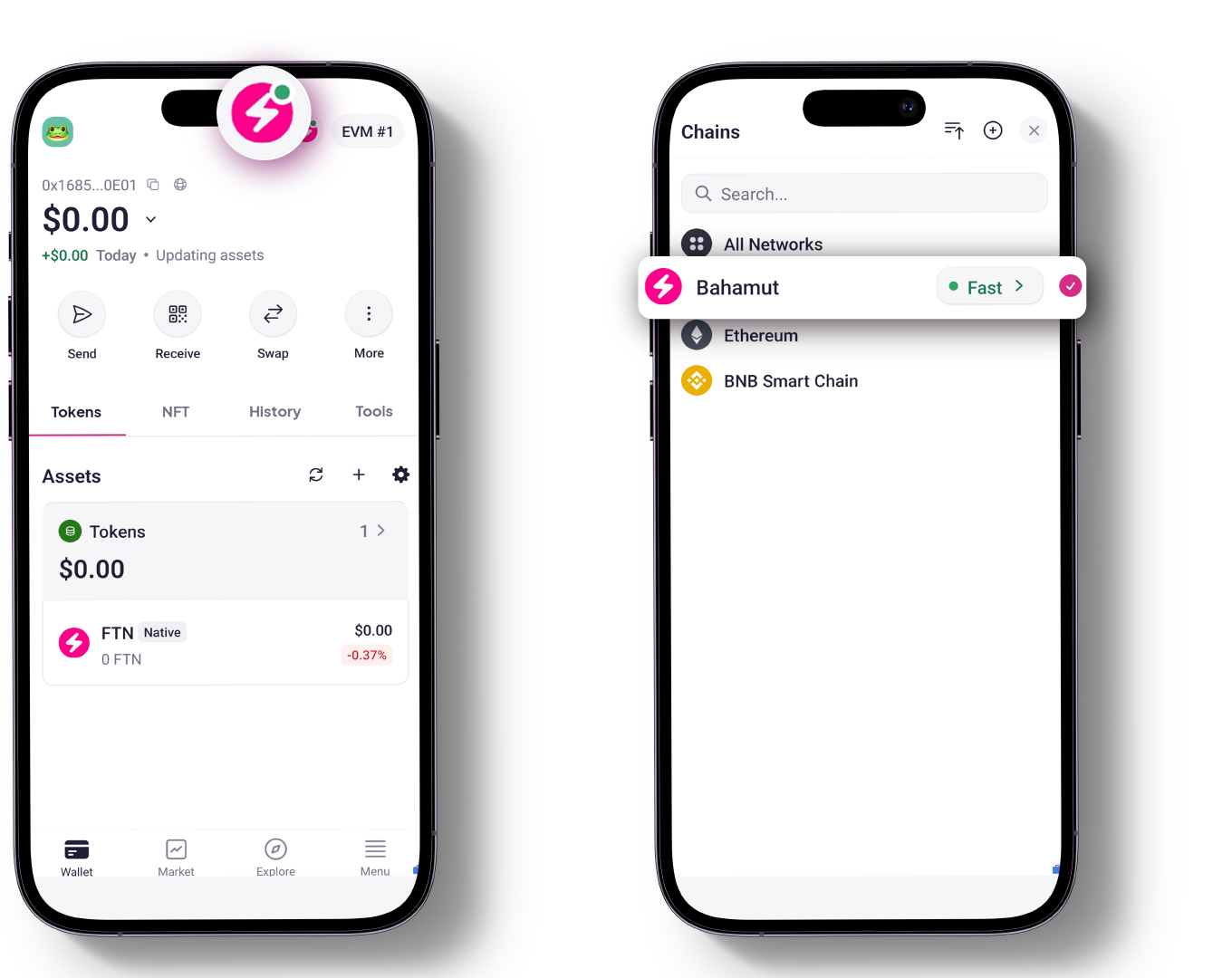
4. Congratulations! Now you have a Fastex Wallet that already includes Bahamut Mainnet Network.